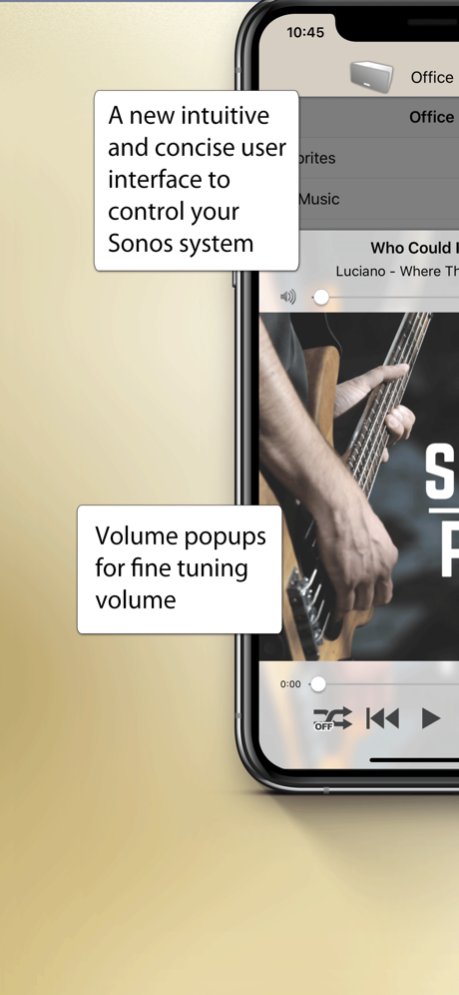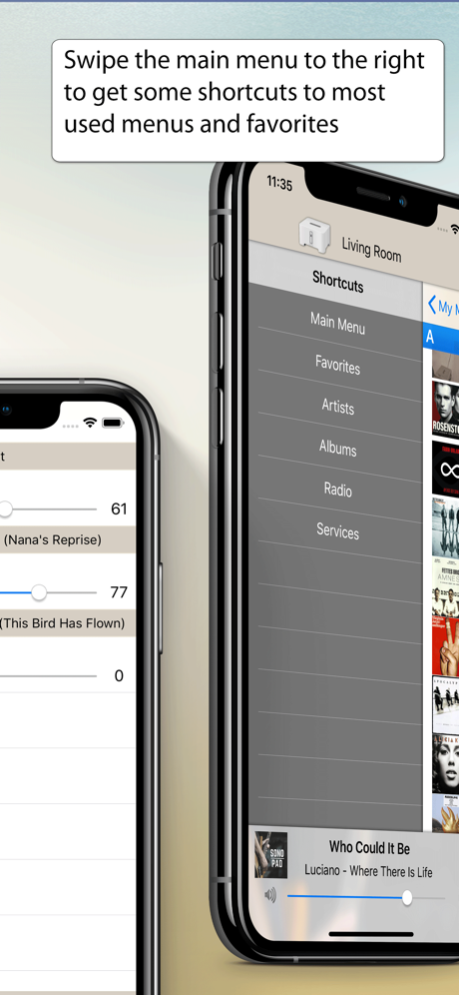SonoPhone for Sonos 1.7.6
Paid Version
Publisher Description
Finally there is an improved controller App for Sonos available on your iPhone or iPod Touch! Even still supporting iPod Touch 5th Gen and iPhone 4S!
Watch on YouTube (http://youtu.be/rvp4QinakL0) or
read below about
- a new intuitive and concise user interface
- less taps for common tasks
- home automation integration
- and current limitions (don't skip them ;) )
or come over to my homepage www.sonophone.net with much more information and screenshots available.
This application is not endorsed by or associated with Sonos, Inc. (which is why it is not free)
◆◆◆ a new intuitiv and concise user interface ◆◆◆
SonoPhone is designed to leverage the latest iOS design principles:
- Tap or drag the player on the top and you'll find the players view to select a new player and with volume controls for all players. From here you can also enter Zone Management, where you can group and ungroup players with drag and drop.
- Tap or drag the Track infos on the bottom and you'll be at the big covers screen
- Drag the main menu from any place to the left or right to have instant access to playlist or shortcuts
- volume + progress popups: when changing volume or progress of a song, you get popups telling you the actual values. Stop guessing your desired values today!
◆◆◆ less taps for common tasks ◆◆◆
SonoPad tries to optimize most often used tasks to have the least taps needed. In the end you are able to navigate and control your players much more fluently.
- Touch To Play: are you sick of always beeing asked what to do when you tap a track or album? SonoPhone defaults to just starting an album or song. A long press still gives you access to all options - you can also change the tap default in the settings menu. Want to build a playlist fast? Just set the default to 'always add to end' and off you go ...
- tap an album cover image and the whole album starts to play immediately
- aggregated search: search results are collapsed into one view, so you see immediately in what category you have the best results, without switching back and forth
- shortcuts to most used functions: drag the main menu to the right to get shortcut buttons for artist, albums, radio and musicservices.
- you can control the volume of every player directly from the player selection screen. No need to switch players anymore.
◆◆◆ home automation integration ◆◆◆
- you can start SonoPhone with the 'sonophone://' URL from other remote Apps. Its also possible to hand over a return URL, then a new icon is displayed to return to the automation App.
Further option include to select a default player or default menu, you can read more about all option on my homepage sonophone.net
◆◆◆ Limitations ◆◆◆
- all music services except Google Music are supported
- no playing of music stored on iPhone yet
- no options to set alarms or sleep settings
- no support for discontinued WD100 dock
◆◆◆ Other stuff ◆◆◆
- Sonos is registered trademark of Sonos, Inc.
Dec 18, 2022
Version 1.7.6
- on iOS16 automatic detection of Sonos devices works again
As always: If anything is not working as you expect don't hesitate to contact support@sonophone.net
About SonoPhone for Sonos
SonoPhone for Sonos is a paid app for iOS published in the Audio File Players list of apps, part of Audio & Multimedia.
The company that develops SonoPhone for Sonos is Stefan Hansel Solutions UG (haftungsbeschraenkt). The latest version released by its developer is 1.7.6.
To install SonoPhone for Sonos on your iOS device, just click the green Continue To App button above to start the installation process. The app is listed on our website since 2022-12-18 and was downloaded 33 times. We have already checked if the download link is safe, however for your own protection we recommend that you scan the downloaded app with your antivirus. Your antivirus may detect the SonoPhone for Sonos as malware if the download link is broken.
How to install SonoPhone for Sonos on your iOS device:
- Click on the Continue To App button on our website. This will redirect you to the App Store.
- Once the SonoPhone for Sonos is shown in the iTunes listing of your iOS device, you can start its download and installation. Tap on the GET button to the right of the app to start downloading it.
- If you are not logged-in the iOS appstore app, you'll be prompted for your your Apple ID and/or password.
- After SonoPhone for Sonos is downloaded, you'll see an INSTALL button to the right. Tap on it to start the actual installation of the iOS app.
- Once installation is finished you can tap on the OPEN button to start it. Its icon will also be added to your device home screen.